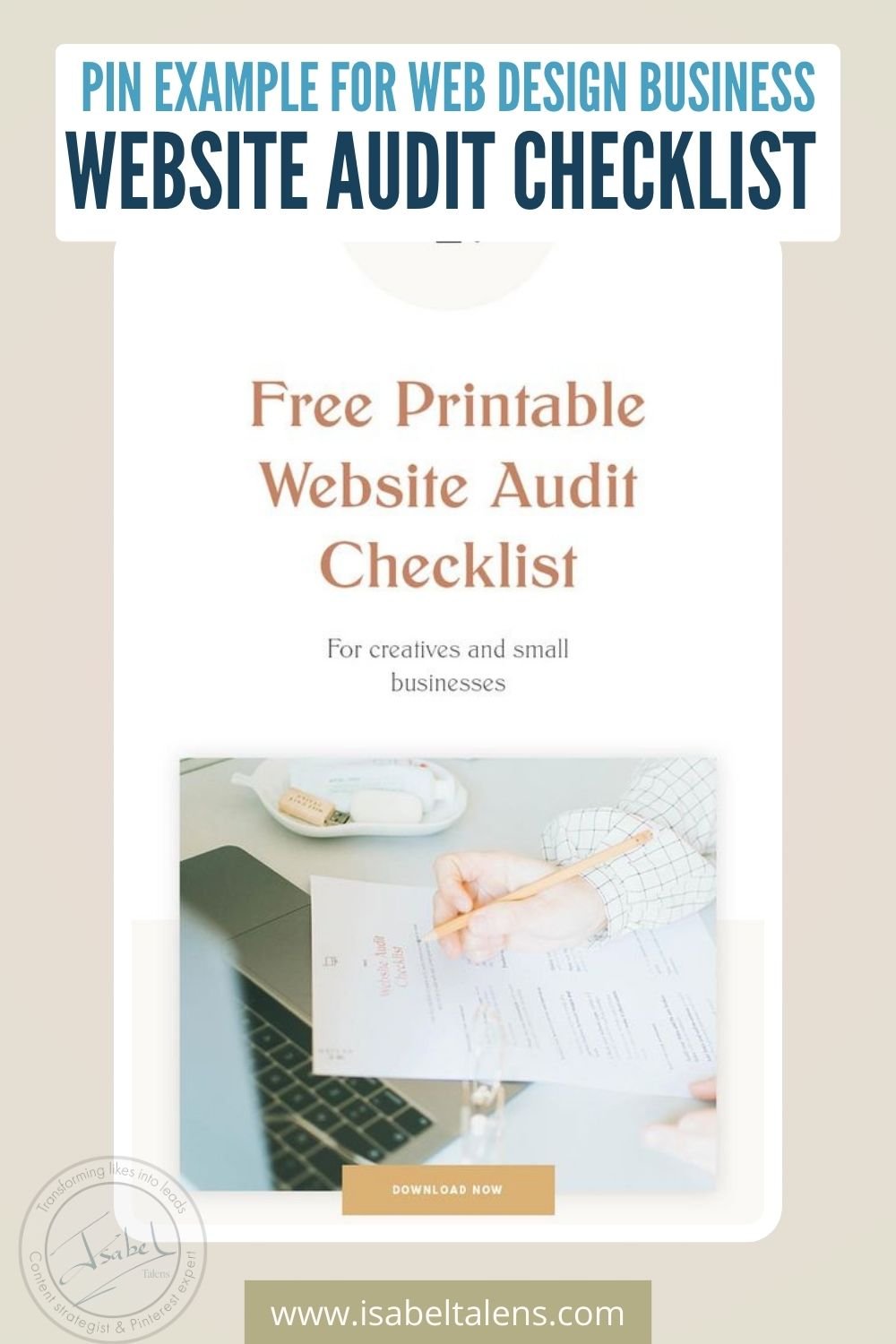How to attract dream clients to your web design business when you're new with Pinterest marketing to be booked out
You’ve started your web design business and want to attract high-quality leads and clients who need website design services, without constantly hustling for work or throwing money at ads.
Imagine a steady flow of organic leads through Pinterest that doesn’t require daily content creation or high-pressure sales tactics__yes, it’s totally possible!
This is not a generic Pinterest marketing blog, my friend! You’ve read some of those and frankly, what you need is a specifically designed Pinterest strategy for your web design business.
I’m a Pinterest expert and I’ve researched Pinterest website designers top-ranking pins for you to bring you online growth again and again to make your web design business a success and be booked out. Here you’ll learn:
Why Website Designers Should Use Pinterest to Attract Clients
Top 5 Pinterest Content Ideas to Attract Ideal Clients to your web design business (including 10 clickworthy, keyword-based titles for each!)
Must-have Pinterest Sales Funnels for your Web Design business: From Pins to Clients (+ 20 freebie ideas that web designers can’t miss)
Getting Started with Pinterest Marketing as a Beginner Web Designer
Bonus tip FAQ: What content should I pin as a web designer to attract high-paying clients?
Discover in this blog exactly how to achieve it and swipe my exact Pinterest marketing strategies, which bring me leads and clients on autopilot.
Save time with this blog and jump-start your content marketing strategy. Insights directly from a Pinterest marketing expert (me!).
Plus, swipe the Pinterest marketing strategy for web design I give you in this blog based on my years of Pinterest marketing experience and kickstart your Pinterest with my FREE cheat sheet for you here. * Yeah*
Full disclosure: This post may contain affiliate links that, at no additional cost to you, I may earn a small commission from.
Don’t forget to pin this image!
Why website designers use Pinterest to attract clients to be booked out
You, my friend, have that desire to showcase your fab portfolio and expertise in a way that gets you booked out. And imagine that in the process that positions you as the go-to expert in your niche. *Oh yessssss!*
Unveil in this blog the way to attract your dream clients to your web design business with Pinterest marketing without having to chase them.
But first of all, discover here why the heck I’m using Pinterest marketing, instead of social media marketing like Instagram, Facebook, TikTok or X.
Get ready to see phone notifications with email list sign-ups and sales online coming from my Pinterest traffic like me. You can achieve the same when you follow my Pinterest marketing system.
I get it, there are soooooo many content marketing platforms out there that the thought of learning another feels too much!
So let’s get started with why a website design like you should use Pinterest to attract clients.
If you know all about why to use Pinterest to attract web design clients, simply jump to the next section: Top 5 Pinterest Content Ideas to Attract Ideal Clients to your web design business (including 10 clickworthy, keyword-based titles for each!)
Short-lived reach with social media posts, fact
I’m unveiling here for you the behind-the-scenes of my Instagram analytics so that you validate directly from my experience the statements I’m sharing in this blog. Yeah, my friend, this is not your typical blog written in 5 minutes by, you know who, ChatGPT. This is me, doing the heavy lifting of showing you the exact results of my own content marketing experience.
The screenshot below shows you data directly from my Instagram analytics. They unveil the results of my personal test over 3 months to see what happens to your Instagram reach when you stop posting daily.
The results? Your Instagram reach just flattens super fast (in a matter of days) when you stop posting daily on Instagram.
Content on social media (Instagram, Facebook, TikTok, X…) has also a very short shelf life, like non-pasteurised, fresh milk. Posts on social media are typically active just for a few hours. After that, you need to post new content again to show up in your ideal leads feed. *Wait, what?!!*
You know it better than anyone this, the vicious circle of having to create new posts to attract clients to your web design business on social media is a real burnout.
Long-term traffic & lead generation for years (not hours) with Pinterest marketing
So what is the way out of that? Because you, my friend, want to be booked out, not spending your life feeling stuck in a cycle of chasing followers without conversions.
Look at the time your content is actively pushed on average by the platforms once you post it. Facebook, a few hours. Instagram, a couple of days. Pinterest, 3-4 months! Oh yes!!!! That’s what you want!
But it doesn’t stop there. Your content on Pinterest is discoverable by search for years, because Pinterest is a content search engine, like Google, and YouTube.
So what makes Pinterest more powerful than Google or YouTube for you as web designer when you’re new?
Pinterest is a platform where small accounts rank #1 without having to be posting for years like on Google or showing up with sophisticated video creation like on YouTube! And that’s exactly why I passionately teach Pinterest marketing to web designer and small business owners like you.
Pinterest is a visual discovery platform perfectly suited to service-based business like you
Here you aren’t going to find just generic statements you find everywhere. I’ll start with some basics to avoid jargon and then you’ll see the specific Pinterest content I have analyzed for web designers starting out like you.
You may be used to food recipes or home decor on Pinterest. Think again! Pinterest isn’t just a platform for product-based business.
Your leads search on Pinterest for inspiration and the results of their searches are presented visually. They’re called pins. Have a look at this carousel with examples for web design business searches I have put together for you. Your ideal clients are doing these searches on Pinterest and can discover you thanks to it!
Pins are the perfect mechanism for showcasing your web design visual portfolios with enticing quick-to-create graphics that generate traffic to your website and booking calendar.
Your dream clients run design-related searches on Pinterest (e.g., “website design inspiration”, “website design trends”). When they see you pin, they click, and that brings you organic discovery by potential web design clients. That is FREE traffic and leads!
But wait… you might still be thinking than people just doomscroll on their mobiles. Here comes a mind-blowing fact!
Pinterest users search for inspiration to take action
Pinterest users are actively searching for services and solutions, positioning web designers like you to attract clients when they are ready to invest.
Pinterest users have the highest buying intent than in any of the social media platforms. Loving it now?
So forget social media users that double tap for a like or the frustrating chase after followers than doesn’t translate into sales.
Are you already feeling you want to grow your leads with Pinterest? I’ve got you covered! Here is my FREE treat for you. Access now my free Pinterest workshop:
Top 5 Pinterest content ideas to attract ideal clients to your web design business
You might still fear that Pinterest is only for bloggers, DIY enthusiasts, or product-based businesses, and not relevant to service-based industries like web design.
So let me show you top-ranking web designers content on Pinterest I’ve researched for you. Get ready to swipe these ideas and start pinning on Pinterest today. Let’s get started!
TOPIC 1: Share website design tips & best practices
For web designers, Pinterest offers a fantastic opportunity to share your expertise by creating inspirational content that appeals to potential clients. One great way to do this is by sharing website design tips and best practices.
Here are 3 top-ranking examples I’ve selected for you:
Improving website layouts from Kleist Creative
Website concepts from Lakmalfonseka
Website wireframe from Shelby Design
Pins that feature "quick wins" are particularly effective — ideas that a business owner or entrepreneur could easily implement themselves, but which also show the value of hiring a professional web designer for more advanced needs.
Here is a great example I’ve picked for you from Lakmalfonseka:
In this section I don’t want to stoop with a few examples of my research on Pinterest. No, no. You’re also getting 10 content ideas per topic that use Pinterest keywords that I’ve found work every time.
Here are 10 striking content ideas for your pin titles (I’ve marked in bold the Pinterest keywords):
“5 Website Design Mistakes That Are Driving Your Visitors Away”
“The Ultimate Guide to Mobile First Website Design”
“How to Create a Homepage That Converts: Web Designer Tips”
“Top 3 Website Design Trends Every Small Business Needs”
“Simple Tweaks for a Fast Website Design that Ranks Higher”
“How to Design a User-Friendly Website: UX Tips You Can’t Ignore”
“Why Your Website Navigation is Costing You Customers (and How to Fix It)”
“Best Fonts for Website Design: How to Make Your Text Pop”
“How to Create a Visual Hierarchy in Web Design That Works”
“Landing Page Design Tips That Will Boost Your Conversions by 30%”
These content ideas showcase your expertise while addressing your target audience’s needs, helping you attract more clients via Pinterest.
Don’t forget to grab my free guide, 7 Essential Steps To Kickstart Your Pinterest For Traffic On Autopilot.
TOPIC 2: Design process walkthroughs
One of the most effective ways for web designers to position themselves as experts on Pinterest is by offering a transparent, step-by-step walkthrough of their design process. This gives potential clients a clear understanding of the value and expertise that goes into creating a professional website.
Start by breaking down your process into phases, such as research, wireframing, prototyping, color theory, and final design.
Here are 2 examples of top-ranking pins that showcase this:
How to create a website for your business in 7 steps by Stephanie Corrigan
Squarespace pre-launch checklist by Paige Brunton
You can also demonstrate your knowledge of key design principles, like color theory, and how it impacts brand perception. Sharing behind-the-scenes insights into your work helps demystify the web design process for clients who may not realize the level of detail involved.
By showcasing your method and attention to detail, you set yourself apart from other designers and position yourself as a professional who can deliver high-quality, results-driven websites.
Here are 10 irresistible content ideas for your pin titles (I’ve marked in bold the Pinterest keywords):
“A Step-by-Step Guide to My Website Design Process”
“From Idea to Launch: How I Create Stunning Websites”
“How I Use Wireframing to Build High Converting Websites”
“Understanding the Website Design Process: Research to Results”
“The Role of Color Theory in Web Design: Behind the Scenes”
“Why Wireframing is the Secret to a Seamless User Experience”
“How I Transform Client Ideas into Beautiful, Functional Websites”
“My Website Design Process Explained: From Initial Research to Final Launch”
“Pro Tips for Creating Effective Website Layouts Using Wireframes”
“How I Use UX Research Methods to Design Websites That Convert Visitors”
These content ideas highlight the structured, professional approach you take in your design work, making you more attractive to potential clients who value expertise and a well-defined process.
By positioning yourself as an expert, you’ll build credibility and attract potential clients who are ready to invest in a professional designer.
TOPIC 3: Showcase website design portfolios
Another effective strategy is to create pins that highlight specific design projects, including before-and-after transformations that clearly show the impact of your work. These types of pins allow potential clients to see how you can take a poorly designed website and transform it into a modern, functional site that meets their needs.
Here is a couple of great examples I’ve researched for you ranking on Pinterest:
Website design portfolio before and after by CreativeAccent
Website design portfolio case study by CreativeAccent
Make sure your pins visually highlight the most significant improvements, such as enhanced layouts, improved navigation, or a complete brand refresh. Including short descriptions that explain the changes will position you as an expert.
By showcasing the variety and quality of your portfolio in a visually impacting way, your potential clients will envision what you could do for their websites.
Here are 10 content ideas for your pin titles (I’ve marked in bold the Pinterest keywords):
“Website Case Study Before-and-After: See How I Transformed This Website!”
“Client Success Story: A Website Redesign Before and After That Doubled Traffic”
“From Outdated to Outstanding: My Latest Web Design Project”
“How I Revamped This Website for Maximum User Engagement”
“Portfolio Highlight: Modern Website Design for Small Business Growth”
“Transform Your Website Like This: A Step-by-Step Redesign”
“Client Testimonial: How My Web Design Boosted Conversions by 50%”
“Website Makeover: Before-and-After That You Have to See”
“Case Study: A Full Website Rebrand for [Client’s Industry]”
“Behind the Design: How I Created This Stunning Website Design for [Client]”
These titles focus on real-world examples of your work, making your design portfolio more engaging and effective in attracting ideal clients on Pinterest.
Now, my friend, if you want Pinterest to bring you leads, it’s time for a glow-up of your Pinterest cover photo. I have created 9 optimised Canva Pinterest photo cover templates that will get you achieve more than a beautiful Pinterest photo cover.
Get your 9 done-for-you FREE Canva templates for your Pinterest photo covers here. You can customize them to your brand to get the right vibe.
TOPIC 4: Website branding guides & resources
Sharing website branding guides and resources on Pinterest will position you as an expert while providing valuable content to business owners who need professional web design.
Focus on creating pins that share insights into essential branding elements like color palettes, typography combinations, and branding strategies that elevate a website's overall look and feel.
Pinterest pins with striking color schemes or typography pairings will immediately capture attention and drive traffic to your full guides or blog posts.
Here are 2 top-ranking pins from my expert research for you on Pinterest:
Brand color palette ideas from Grahncreative
Neutral brand color palette ideas web design from Agi Web Designs
And in this section, my friend, I can’t resist bring you even more top-ranking examples from Pinterest:
Web design fonts inspiration by Glocreativedesign
Trending website fonts by DaveeyandKrista
Web design fonts inspiration by Sonrisa Studio
Font pairings by Glocreativedesign
You can also share resources on the latest UX/UI trends will appeal to business owners looking to stay ahead of the curve with their online presence.
From my Pinterest experience with my clients, I know that sharing user experience best practices (such as how to structure a site for easy navigation or how typography impacts readability) demonstrates your expertise while offering immediate value.
Here are 10 striking content ideas for your pin titles (I’ve marked in bold the Pinterest keywords):
“5 Modern Color Palettes to Elevate Your Website Branding”
“How to Choose the Best Fonts for Website Design”
“Create a Cohesive Website Brand with These Must-Know Web Design Tips”
“The Best Fonts & Color Combinations for a Stunning Website Design”
“ UX UI Trends 2024 You Need to Know for Better Website Design”
“How to Use Color Psychology Branding to Strengthen Your Website Design”
“Typography Pairings That Will Transform Your Website Look and Feel”
“The Ultimate Guide to Creating a Consistent Brand Visuals Across Your Website”
“Top 5 User Experience Tips to Improve Your Website Usability”
“Website Branding 101 Tips: Color & Font Choices That Make Your Brand Stand Out”
Another content strategy is to create a series that target common pain points your ideal clients face, such as poor site navigation or slow loading times. Each pin can link to an in-depth blog post, a helpful guide, or even a downloadable checklist.
Leverage these content marketing strategies and become the go-to designer for business owners seeking to improve their brand’s online presence.
Still feeling quite lost with your Pinterest marketing? No worries, my friend. Watch my free Pinterest training now:
TOPIC 5: Create lead magnets for free resources
Downloadable lead magnets like checklists, guides, or templates on Pinterest are an excellent strategy to grow your email list and attract qualified leads.
BTW, don’t miss the list of 20 freebie ideas for web design business I’ve put together for you later in this blog!
For web designers like you, creating resources such as “Website Design Checklists,” “DIY Branding Guides,” or “Homepage Optimization Tips” can provide immediate value to potential clients.
These lead magnets help solve a problem your audience faces—whether it’s how to plan a new website, choose brand colors, or optimize a site for conversions.
Once users click on your pin, they can access the free resource by providing their email, which opens up opportunities for further engagement and nurturing through your email list.
And here are, my friend, 2 more examples that I hand-picked for you of top-ranking Pinterest marketing pins to see how to get web design clients on Pinterest for free.
Free Website Audit Checklist Free Website Content Audit Checklist from Webcopycollective
Free Printable Website Audit Checklist from Mielcafedesign
You can see that one is a graphic and the other example is photo picturing the freebie. Photo mockups work truly well. However, remember that different people like different visuals. So experiment.
Here are 10 web design business content ideas for your pin titles (I’ve marked in bold the Pinterest keywords):
“Free Website Design Checklist: Plan Your Site Like a Pro”
“Download My DIY Website Branding Guide (Free Template Inside!)”
“Boost Your Website Conversions with This Free Homepage Guide”
“Free Website Audit Checklist: Find & Fix Common Mistakes Fast”
“The Ultimate Website Planning Worksheet (Download Your Free Copy!)”
“Create a Stunning Website with This Easy-to-Follow Website Checklist (FREE)”
“Want a Better Website? Download My Free UX Web Design Inspiration Guide”
“Free Branding Color Palette Guide for Your Website”
“Free Website Content Planner: Download This Resource to Get Started”
“Simplify your SEO Website Design with This Free Checklist – Get Yours Now!”
These titles offer high-value, actionable resources that entice your audience to download and build your email list filled with potential clients interested in website design services.
Don’t forget to incorporate relevant keywords into your pin descriptions and titles to make your content discoverable.
Pinterest Sales Funnels for Website Designers: From Pins to Clients
You’ve noticed by now, my friend, that I’m bringing you all my Pinterest marketing expertise with top examples relevant to your web design business.
It keeps on getting better! Swipe my exact Pinterest marketing strategy so that you know how to get web design clients with Pinterest marketing.
Here are 4 Pinterest sales funnels that will perform for your marketing for Pinterest, even when you’re new to be booked out.
FUNNEL 1 – Content to lead magnet
The Content to lead magnet funnel is an excellent way for web designers to build their email list while establishing trust with potential clients. In fact, I’ve already covered part of this in the previous section about content ideas.
Quick recap in ase you skipped the previous section: the idea is to create pins that link directly to a landing page where visitors can download a valuable free resource—like a "How to Plan Your Website Redesign" guide—in exchange for their email address.
Let me tell you, my friend, the best part. In this part of the blog I give you not one or two ideas for your web design business lead magnet, no, no. You’ll get 20 top performing freebie ideas for your web design business so you no longer wonder how to get web design clients, even when you’re starting. Yay!
Let’s start with examples of Pinterest marketing for web designers lead magnets.
Here are a few striking examples I’ve selected from Pinterest for you as it uses best Pinterest marketing practices. I’ve chosen them to show you how you can address your niche specifically to stand out:
Wedding Vendor Website Design Checklist by Emily Foster Creative
8 Best Health Coach Websites by Lovelyimpact
8 Best Health Coach Websites by Paperbell
While in my Pinterest experience, this funnel consistently attracts high-quality leads because the free resource is directly related to the services you offer, don't make your Pinterest account all about freebies.
Develop a Pinterest marketing strategy that combines long-form content that oozes value and showcase your expertise, with some pins for freebies.
Before you move on, hang on! Huge pro-tip coming!
When potential clients download your free resource, they’re already in the mindset of redesigning their website, meaning they’re closer to needing professional help. They might still be thinking of a DIY approach. So here is where you need to deeply understand your audience profile to connect with them on what matters.
Not everyone will want a full website design. Some may start small and then ask for more.
The key to success here is:
crafting visually appealing pins that promise actionable value (a quick win), and
ensuring the landing page highlights the benefits of the freebie while
making the sign-up process quick and simple.
This funnel not only builds your email list but positions you as an expert in your field, creating a natural next step for future business inquiries.
And, my friend, I would not stop this section here! Ready for a done-for-you freebie idea list for your web design business based on all I have mastered about Pinterest?
These freebies cover a wide range of needs and tools, offering something for various stages of the web design process, while positioning designers as knowledgeable and solution-driven experts.
Want to take your Pinterest marketing for web design to the next level? Check out this blog: Searching On Pinterest: Your Secret Content Marketing Strategy To Attract Your Ideal Client Every Time
FUNNEL 2 – Portfolio to consultation booking
One of the most effective Pinterest sales funnels for web designers is the Portfolio to consultation booking funnel.
The idea is to create eye-catching pins that showcase your best work or case studies, with a clear call to action leading users to your portfolio page.
From there, you invite them to book a free consultation.
By leading with visual examples of your work, you not only show off your capabilities but also give potential clients a tangible reason to take action. The trick is to keep the call to action prominent and ensure the pin description is packed with relevant keywords like "web design portfolio," "custom website services," and "free consultation."
Usually high-performing pins that lead to a free consultation call with you are indirect. What do I mean? The pin doesn’t lead with the free consulation offer. They first show your clients how to make more money (conversions, bookings…) with the right web design and then offer a free consultation once in your website.
Here is a couple of great Pinterest pin examples I’ve researched for you:
Book a consultation website design by Shareceoneal
How To Book More Clients with Your Website by Rebecca Peterons Studio
This simple yet powerful funnel has proven results, often leading to highly qualified leads who are already interested in your style and approach, making the booking process seamless.
By the way, here is phenomenal pin from my fav website design educator, Paige Brunton! Note this pin is targeted at web designers, as she is an online educator.
Questions for web design clients by Paige Brunton
FUNNEL 3 - Pin to website template sales page
Pinterest is a highly visual platform, making it the ideal place to sell website templates, especially for designers just starting out.
But to stand out in the sea of pins promoting templates, it’s crucial to be specific and niche down. There are many pins to sell website templates *ough*.
So here are my Pinterest pro-tips that will attract your ideal clients to your pin and template sales page! Yeah!
Another powerful strategy is highlighting the ease of using your template, especially for beginners with no coding skills or design experience. You can create pins that speak directly to their pain points, such as, “No Coding Required! Build Your Own Site with This Beginner-Friendly Template.”
Accompanying the pin with a preview of the template’s customization options or step-by-step tutorials helps show how even those unfamiliar with website building can create a professional site effortlessly.
You can also emphasize platforms that are low-cost and beginner-friendly, like Carrd or Wix, which are known for their affordability and ease of use.
These platforms are ideal for new online entrepreneurs who want a professional-looking site without a high price tag, and your pins can emphasize how the templates are tailored for those with smaller budgets but still offer great design and functionality. This approach speaks directly to the needs of small business owners who are looking for cost-effective solutions.
To go even deeper, you can showcase templates that cater to specific design aesthetics or branding vibes, such as “Retro 80’s Website Templates for Creative Entrepreneurs” or “Organic, Earthy Vibe Templates for Sustainable Brands.” Pins that reflect these specific branding styles not only capture the attention of niche audiences but also speak to their desire for a cohesive, unique look.
Highlight templates designed for particular pages like sales pages for online courses or e-commerce shops, which are essential for growing businesses. These highly focused, visually striking pins help web designers demonstrate their deep understanding of different industries and user needs, leading to higher conversion rates from Pinterest traffic to template sales.
Notice how in the examples I’ve selected for you below, this pin stands out from the masses of website templates by calling out who it is designed specifically for: coaches.
Upgrade Your Coaching Website from Brandalchemydesign
Website Template for Finance Coaches from Lovelyimpact
FUNNEL 4 – Blog to service sales
Blogging combined with Pinterest is a powerful funnel for web designers like you to drive traffic and convert visitors into clients.
When a web designer consistently publishes blog posts that offer value, such as "Top 10 Website Mistakes That Hurt Your SEO" or "How to Choose the Best Colors for Your Brand," they demonstrate expertise.
By pinning content that links back to these blogs, web designers can bring in traffic from Pinterest, a platform already filled with users actively searching for tips, ideas, and solutions. A pin that promises "The Ultimate Guide to a High-Converting Sales Page" or "Step-by-Step Guide to Crafting a Client-Ready Website" is not just informational—it also teases the designer's unique service offerings.
The key to making this funnel successful is to have blog content directly tied to the services offered.
Pins promoting these blogs need to be visually striking and include calls to action that highlight the value of the blog, such as “Discover the Secrets to Better Web Design that Sells” or “DIY Website Branding – What You Need to Know.”
In my experience, a well-crafted blog-to-service funnel not only builds authority but also attracts highly targeted leads who are already in the mindset to hire a professional.
By creating blog content that is both educational, action-orientated and service-aligned, paired with strategically designed pins, web designer businesses like yours can funnel Pinterest traffic to their service pages in an organic and engaging way.
Pinterest users, especially business owners or entrepreneurs, are already seeking inspiration and solutions. By leveraging blog content through highly optimized pins, a web design business can capture this interest and drive it toward its service offerings. This funnel is particularly impactful because it not only showcases expertise but also nurtures leads through inspirational, actionable content before presenting a service offer.
The value-driven blog approach builds trust, making the eventual service pitch feel like a natural progression.
Well, my friend you and I know now is the time to give a proper glow-up to your Pinterest marketing. Get your Pinterest for business growing fast, don’t miss out this blog: How To Get Followers On Pinterest: 51 Strategies To Grow Fast
FUNNEL 5 – Pin ads for lead generation
Pinterest ads are a powerful (and faster) way to get web design clients by reaching highly specific audiences and generating leads for your services.
Unlike organic pins, Pinterest ads allow you to target users based on interests, keywords, demographics, and even specific behaviors, such as searching for website design tips or browsing branding inspiration.
This ability to target precise audiences makes Pinterest an ideal platform for web designers offering premium services.
For Pinterest beginners, it’s essential to start with a small budget and focus on one clear objective.
A common and effective approach is to design an ad that promotes a free lead magnet, such as a website audit or a downloadable checklist like “The Ultimate Guide to Redesigning Your Website.” The pin ad could read, "Get Your Free Website Audit – Limited Time Offer," and would lead users to a landing page where they can sign up, building your email list while positioning you as an expert.
The beauty of Pinterest ads is that they appear organically in users’ feeds, meaning that even paid promotions feel less intrusive, blending seamlessly with the inspirational and educational content users are already engaging with.
The real magic of Pinterest ads lies in their long-term value. Unlike ads on some other platforms, Pinterest pins can continue to drive traffic long after the ad spend has stopped.
This makes it a smart investment. By targeting users based on the specific pain points of business owners or entrepreneurs needing web design, such as "slow website speed" or "branding overhaul," you can attract the right clients at the right time.
But remember, Pinterest ads aren’t a must. You can generate plenty of leads organically, from Pinterest, totally for FREE!
Liking this blog? I’d love to get your support. Please save this pin to your Pinterest (thanks so much!):
Your Pinterest marketing strategy: Email list building for long-term nurturing
One of the most powerful Pinterest marketing strategies for web designers is building an email list to nurture leads over time. This is my #1 online strategy and it happens on autopilot, from pins I created years ago!
Pinterest, with its long-lasting pin lifespan, will serve you, my friend, as a reliable source of continuous traffic to lead magnets like free guides, templates, or checklists.
Unlike double-tapped social media interactions, email allows for a more personal, long-term relationship with your audience. Once a potential client signs up, they enter your email list, giving you the opportunity to stay connected, share valuable design tips, case studies, or even exclusive promotions. This consistent communication builds trust and keeps you top of mind when they’re ready to invest in web design services.
To showcase the power of this strategy, peek into my phone notifications with email sign-ups directly from Pinterest. You can too!
These are not just casual followers but high-quality leads who’ve engaged with my pins, downloaded resources, and are now part of my email community.
By continuously offering value through email, from blogs to occasional promotions, I’ve turned Pinterest traffic into loyal, long-term clients. This method isn’t just about driving immediate sales but about nurturing potential clients until they’re ready to invest in your web design business services.
Check this blog out: Searching On Pinterest: Your Secret Content Marketing Strategy To Attract Your Ideal Client Every Time:
Getting Started with Pinterest Marketing as a Beginner Web Designer
Here is the step-by-step to set up your Pinterest business account.
Even better, my friend, grab my FREE cheat sheet for the 7 Essential Steps to Kickstart Your Pinterest here:
Create a business account for your web design business
Begin by setting up a Pinterest Business Account rather than a personal one. This will give you access to Pinterest analytics, trends and the ability to run ads.
If you already have a personal account, you can easily convert it to a business account through your account settings.
Optimize your Pinterest profile name and Pinterest bio
Use a clear and descriptive profile name that includes relevant keywords, such as “Web Designer for Entrepreneurs” or “Creative Branding + Website Design.”
Write a compelling bio that explains who you are, who you serve, and what you offer. Include a call to action.
Add your website URL and verify it so that your content is linked to your site, increasing your credibility.
Upload a picture to the Pinterest about section
Use a high-quality, professional profile picture that reflects your branding—whether it’s a logo or a personal headshot.
Ensure it’s consistent with your other social media platforms for a cohesive brand presence.
Create Pinterest boards for your web design audience
Think about the services you offer and the problems your ideal clients face. Create boards that resonate with those needs. For example, “Website Design Tips for Coaches,” “Branding Ideas for Small Businesses,” or “E-commerce Website Inspiration.”
Make your board titles keyword-rich but natural, so they appear in search results.
Write detailed board descriptions for web design Pinterest marketing strategy
Each board should have a clear, keyword-optimized description that explains what kind of content will be pinned. Use phrases your clients might search for, such as “Discover stunning web design inspiration for entrepreneurs ready to elevate their brand.”
Include relevant keywords naturally in the description to improve visibility in Pinterest’s search algorithm.
Pin your web design content
Pin content that links back to your website, blog, or portfolio. Create eye-catching pins that highlight your services, case studies, or blog posts.
Pin resources like free checklists, website templates, or design guides that demonstrate your expertise and draw in leads.
Following these steps ensures your Pinterest profile and boards are optimized to attract your ideal web design clients and position you as an expert in your niche.
FAQ Pinterest marketing for web design business
How do I use Pinterest to get clients for my web design business?
Pinterest is an ideal platform for web designers to showcase their portfolios and drive targeted traffic to their websites. Start by creating pins that feature your design projects, such as before-and-after website transformations or branding case studies. These should link directly to your portfolio or a booking page for consultations.
Here's how web designers can use engaging and inspirational Pinterest content to build trust with potential clients:
Here comes another example for you, my friend:
Both examples provide valuable, non-salesy content that can build relationships with potential clients over time, showcasing expertise and creating interest in your web design services.
Additionally, use niche-specific keywords like "Shopify web design for boutiques" or "modern minimalist websites for coaches" to ensure your content reaches the right audience.
To drive traffic effectively, ensure each pin is visually appealing, highlights the results you achieved for clients, and includes strategic keywords that potential clients might search for.
Pinterest search function works like a visual search engine, and when optimized, your pins will reach business owners looking for web design services. That’s in a nuutshell how too get web design clients with Pinterest.
Can Pinterest help me get booked out as a web designer?
Yes, Pinterest can absolutely help you get booked out as a web designer, even when you’re new, especially if you target your ideal clients with the right strategy.
You don’t need to have a huge account with tens of followers to rank on Pinterest. Yeah!
Pinterest has a long content lifespan, meaning pins can drive traffic to your web design business long after they’re posted.
And, importantly, Pinterest users are action-takers! They’re looking for inspiration online on Pinterest to make things happen in their lives. The huge majority of searches are unbranded, and that, my friend, means that you can can as web design business, even when you’re new!
Another advantage of Pinterest is its ability to target specific niches.
What types of Pinterest boards should web designers create to attract clients?
Web designers should create Pinterest boards that align with their services and expertise while appealing to their ideal clients.
You can also create boards based on client needs, like "DIY Branding for Entrepreneurs" or "Affordable Website Design Tips."
By organizing your content into relevant, keyword-optimized boards, you’ll not only attract the right audience but also position yourself as a go-to expert in your field.
Check out the section of this blog about Top 5 Pinterest Content Ideas to Attract Ideal Clients to your web design business (including 10 clickworthy, keyword-based titles for each!) for more.
How do I create a Pinterest sales funnel to get web design clients?
Creating a Pinterest sales funnel for your web design business involves a few key steps: pin creation, lead generation, nurturing, and conversion.
Once they’ve signed up for your freebie, you can nurture leads with a sequence of automated emails offering further tips, portfolio highlights, and special offers for services.
Over time, you can scale this process by testing different pins, lead magnets, and nurturing sequences to find what works best for your audience.
But remember, not everything is about web design freebies! Create long-form free content that demonstrate your expertise and get your dream clients to know you.
For more detailed insights on Pinterest to make money, check this section of the blog: Must-have Pinterest Sales Funnels for your Web Design business: From Pins to Clients (+ 20 freebie ideas that web designers can’t miss)
Plus remember that to grow with Pinterest for business it all starts with Pinterest views. The most overlooked Pinterest marketing piece is Pinterest board names. There is a lot of wrong tips about cute Pinterest board names or unique Pinterest board names. It takes time to research your Pinterest keywords.
Get hundreds of optimised Pinterest board names for tens of niches + pro tips in this blog: The Only Pinterest Board Names You Need To Explode Your Pinterest Views For Online Leads
Bonus tip FAQ: What content should I pin as a web designer to attract high-paying clients?
To attract high-paying clients using Pinterest, you, my friend, as web designer need to focus on showcasing your results and offering high-value resources.
Create pins that feature client case studies, such as "How We 2x Sales for a Boutique with Our Custom Shopify Design." Include visuals of the completed projects and link these pins directly to your portfolio or a dedicated services page.
1. Emphasize time-saving solutions and efficiency
High-paying clients often prioritize efficiency and value their time above all. They’re looking for web design solutions that not only meet their needs but also save them time by streamlining processes or offering quick, effective results. Pinterest marketing for web designers targeting these clients should highlight how your design services help them focus on their business while you take care of the complex technical and creative aspects.
For example, a pin could feature a title like “Launch Your Website in Just 2 Weeks – Fast, Custom Design for Busy Entrepreneurs” or “Save Time with Our All-in-One Web Design Solutions for Service Providers.”
2. Showcase customization and tailored solutions
Your dream high-paying clients seek customized, tailored web design solutions that cater to their specific brand or business goals. Pinterest marketing for these clients should focus on creating pins that highlight unique design solutions you’ve provided for past clients.
For example, create pins like “Custom Website for Luxury Retail Brand – Tailored E-commerce Solutions” that show how you crafted a personalized design to match the client’s needs. The pin should link to a detailed case study where you explain how you collaborated with the client and created a solution unique to their business.
3. Highlight long-term ROI and business impact
Remember, the high-paying web design clients you dream of attracting are more interested in how their web design investment will increase revenue, customer retention, or improve conversion rates over time. Pinterest pins should emphasize not just the design work but the business results achieved through your services.
Your high-paying web design clients are driven by data and results. They want clear proof that your web design services will positively impact their business. When creating pins for these clients, it’s essential to emphasize measurable outcomes.
For example, pins like “How We Increased Client Bookings by 47% with a Custom Web Design for Wellness Coaches” or “Doubled Online Sales with a Strategic Online Shop Redesign” can showcase your ability to deliver measurable business improvements.
4. Emphasize high-end aesthetics and branding
Web design high-paying clients often prioritize visual branding and aesthetics that align with their luxury or premium positioning. To attract these clients, your web designer business should pin content that reflects high-end, polished design elements.
For more experience-based Pinterest marketing strategies for online entrepreneurs to grow your online business:
A Beginner’s Guide To Pinterest Board Ideas To Get Pinterest Working For You
What Is Pinterest About? All You Need To Know About Pinterest In Marketing Today
Pinterest Affiliate Marketing: The Ultimate Guide | Affiliate Marketing For Beginners
What Are Impressions On Pinterest? What Every Online Entrepreneur Can’t Ignore Today, But Many Miss
How To Make Money On Pinterest - 12 Ways To Make Money In Pinterest Today
127 Winning Ideas For Pinterest To Skyrocket Your Reach And Sales
The only Pinterest board names you need to explode your Pinterest views for online leads
The Ideal Pinterest Cover Photo Size To Boost Your Email List In 2024 + Free Canva Profile Templates
Don’t forget to save to your Pinterest!
What next?
Pinterest is a powerful platform for new website designers like you to grow your online presence, attract leads, and secure clients by showcasing your work and expertise in a visual, engaging way.
Please don’t forget to comment and tell me:
It is a real privilege to know that you find value in my blog! Huge thank you for being here with me.
Ready to take action and start growing your web design business through Pinterest? Getting started with Pinterest is easier than you might think.
Download my Free 7 Essential steps to Kickstart Your Pinterest For Traffic On Autopilot now to guide you through creating pins that attract your ideal clients and help you get booked out. This free resource will help you set up your profile, create engaging pins, and start generating leads through Pinterest marketing today!
Hi! I’m Isabel
Visual content creation is my passion
The sea is my happy place!
For years and years I have created and produced content, in particular visual content. You can find me very often with my cameras and tripod out and about!
My passion is to help solopreneurs and small business owners like you grow your online audience and biz using Pinterest. Yes, I’ll show you hacks and tools, but I believe that you need more than that to be successful. That’s why I combined my Pinterest expertise with powerful content marketing, business and mindset strategies to get your online presence to the next level! 🥳
Ah, I have also worked for 24+ in the corporate world, leading quite a mix: transformation, marketing, coaching, sales, productivity, programme management, investments and product management.
I love sharing all these skills with you in my blog.
I am also founder of Agavea Properties, our family holiday rental business. My husband and I lead it with the passion with one goal in mind: serving our customers to create a memorable holiday experience for them.
So there you have it, that’s me! Ah... I almost forgot, my happy place is by the sea.
Thanks for being here with me!