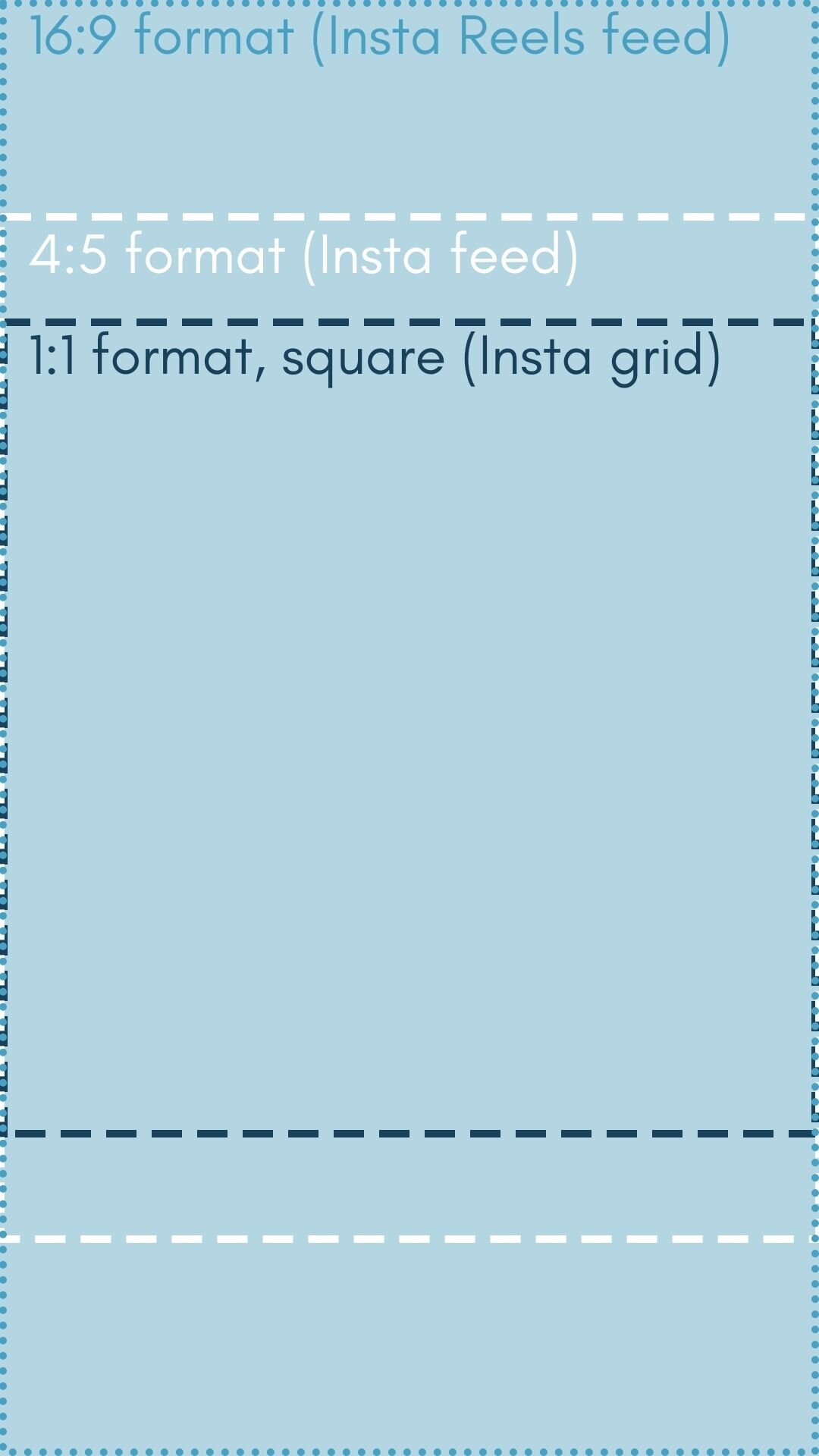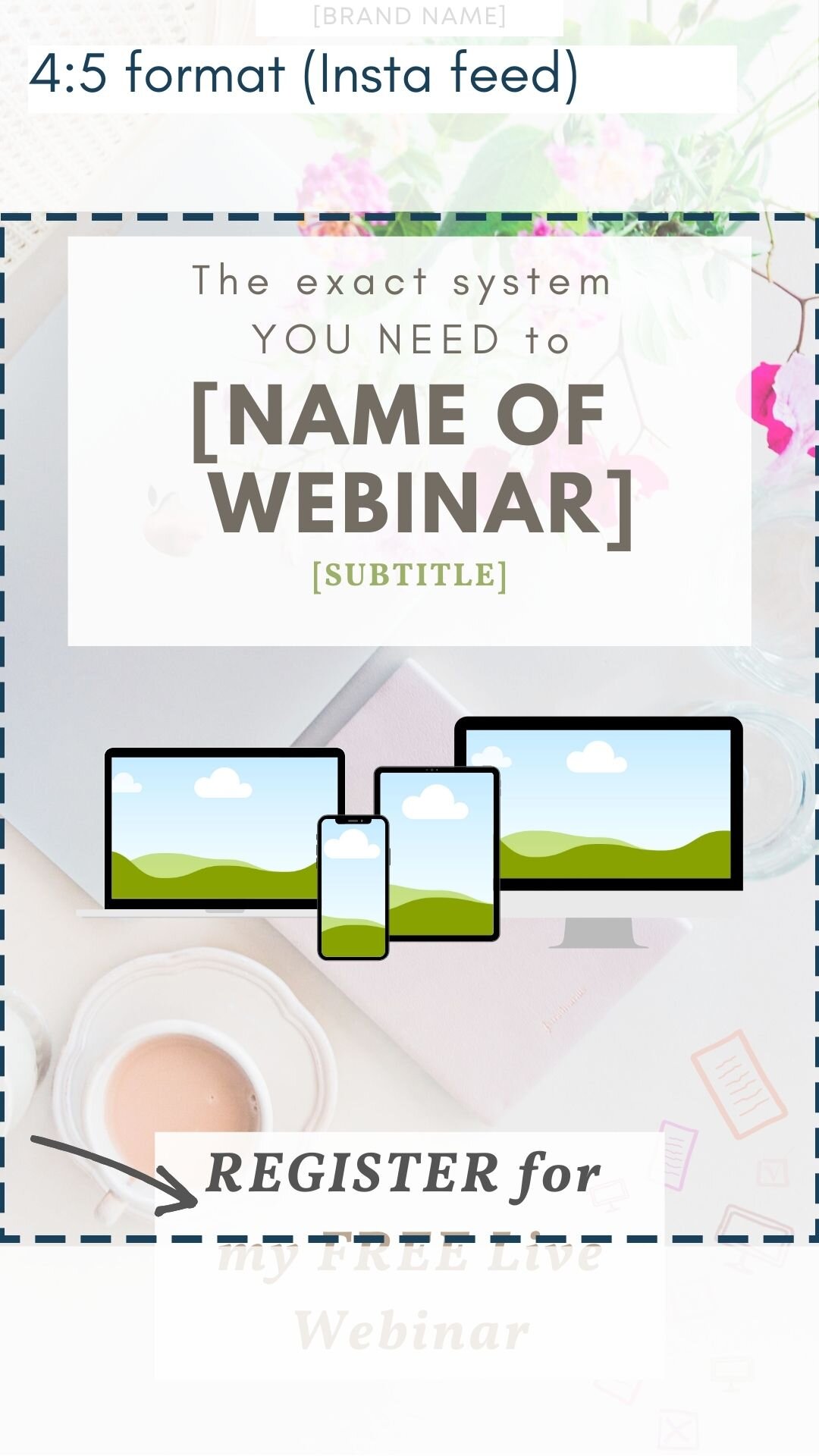The Ultimate Insta Reels Tutorial to Explode your Instagram Reach & Engagement the Easy Way.
If you want to explode your Instagram reach & engagement, here is your ultimate Insta Reels tutorial. Learn Insta Reels the easy way:
You need more out of your Instagram... This Insta Reels Tutorial is for you!
Your Insta is not working like before.
You have noticed followers not increasing much, maybe even decreasing. Let’s not even talk about likes.
Generally speaking your engagement and reach have decelerated significantly in Insta... and you can not work out what to do about it.
Insta Stories used to work well for you but you have noticed it is not the same these days…
You hear that Instagram Reels are the new thing, the thing to do, but you don’t really know where to start.
You are up for trying but you are not a star at video editing.
You have no more time to yet create a new format and another form of content.
Video is not your thing. You prefer to promote your online business with photos or graphics.
You don’t have a budget for professional looking videos, so you believe Instagram Reels are not for you.
You want to do Insta Reels and you need some guidance to get them right.
Insta Reels are a great way to explode your exposure and growth.
Discover how to kill your Insta Reels game easily, no video skills needed!
But why should you bother about Insta Reels?
The Influencer Marketing Hub shares fascinating stats about the impact of Insta Reels.
Did you know that NBA franchises are getting 22% higher engagement with Instagram Reels as compared to Instagram posts or Instagram Stories?
Or just compare the number of views Louis Vuitton, the luxury French fashion house, has in their Insta Reels compared to IGTV. More than 10 times more views with Insta Reels!
And the great thing about Insta Reels is that you don’t need to be a big brand or a super video creator for great results.
This blog is your Insta Reels Tutorial to get you going with Reels, the easy way.
I share with you how to make a video in Canva, for free, even without a second of video footage.
You will also see how to best design your Reels to get the format right and why it matters. Plus what other elements to use in your Insta Reels to maximise your impact.
Do you want to know the 2 key techniques to great Insta Reels? I have you covered! Simple and easy to implement.
Importantly, I share with you advice on the #1 thing that will make your Reel go viral and more. Keep on reading for more...
But before you keep on reading, get your free Canva templates for amazing seamless carousels:
1. Your Insta Reels Tutorial: The steps, tips and tricks to create your Insta Reels.
Before we dive into anything to do with Instagram Reels, let’s get a couple things out of the way.
You don’t need to be a master at video shooting or super good at video editing to create Instagram Reels.
That’s a total myth, so erase that thought from your mind. That’s the one thought that could stop you from having a go at Insta Reels.
Secondly, there is no need for expensive video gear. Your phone is more than enough these days.
Yes, some pros will use very intimidating and costly equipment to get those shots… but, you know what, they do so because they chose to, not because you have to in order to be successful at Instagram Reels.
The truth is… I use to do the same! I used to only shoot video with my full frame DSLR, the super heavy gimbal and a mic for top sound quality… The fact is, all of the gear got on the way of actually getting the shot many times. My Instagram video content is 99% shot with my phone… which, by the way, it isn’t the very latest model.
So gear is not a barrier to successful Instagram Reels. Video expertise is not required too.
The reality is that you can do Insta Reels with very little … and the good news are, it is EASY!
You don’t even need video footage for your Insta Reels… You don’t expensive editing video software. What????!!!!
Create your Instagram Reel only using Canva! No video needed!
Let’s first start with a few easy things that you can use to create an Insta Reel.
What would be easier than using Canva to create your Instagram Reel? No need for a single second of video footage if you haven’t got any. I promised I would keep it simple for you!
Here are your 7 simple steps Instagram Reel tutorial done with Canva!
Sometimes is easier to see how is done than reading how to do it. So the video below shows you the 7 steps.
You can use the same technique to showcase photos in an Insta Reel, if you have photos rather than videos. You can create photo slideshows by following the above Canva technique.
And, if you have a bit of video from your phone, just add it to your Canva design to get that extra punch to your Reel. Don’t worry. It does not need to be perfect. Just helps inject a bit of freshness to the overall Insta Reel.
You can also check out my blog posts on How To Make Pinterest Video Pins For Free With Images - 6 Easy Ways (No Video Skills Or Subscriptions Needed). It is full of hacks and tricks to keep video creation super simple:
How to get the format of the Reel right
Le’t s get this piece about format and other technical details covered early.
You might be thinking this is the most important to understand from Reels.
In fact, it necessary to know it, but this is not what will give you the edge. However, get it wrong and your Reel will really struggle to work well.
First of all the format. It might seems straight forward but…
Confusing?
Yes, it feels confusing.
So what do you need to do? What format do you use for an Instagram Reel?
The answer is easier explain with an image.
The trick with Reels is simpler than it sounds:
Create your Reels using 1080x1920 (the larger size format in light blue above).
Ensure that your design (whether is a video, a photo or a graphic (like the ones we did in Canva before) fits into the 4:5 format (the white dotted rectangle above).
Create a thumbnail for your Reel, where the key content fits in the square at the centre (dark blue dotted square above).
Let’s compare 2 different designs (Design A versus Design B):
And let’s see what happens with Design A, the design that uses all the space, specially the top and the bottom.
Look carefully at Design A. It all looks fine in the full screen (16:9 format) version.
The problems start when Insta shows your Reel in the Insta feed and grid. Essential parts of the design get unintentionally cropped. In the Insta feed you no longer see the brand name, and the call to action to register for the webinar (the most important message of this Instagram Reel) is not properly shown.
In the square format, it is even worse… to the point that one is not sure of the purpose of the design.
Let’s now look at Design B, purposely created with Instagram Reels in mind.
Because the Design B has been concentrated around the centre, vertically, the cropped versions for the Insta feed and the Insta grip retain all important content.
So there you have it!
Add that extra impact with music
The great beauty of Instagram Reels is that you get access to all kind of music, including the latest hits. You can add the music without the headache of wondering how to get the rights to use the music and so on.
So just take advantage of this functionality as much as you can.
Obviously, there are cases where you want to retain the original audio when you are using video clips. Here are a few examples:
someone talking.
sound of waves in a relaxing Reel.
sound of engine for a car Reel.
overall ambience background sound in a city scene.
music in a live music festival.
Adding the music is easy. You can search a song or an artist, look at music genres and Insta even gives you recommendations for you!
I show you how to do it in the Insta Reels video tutorial later on.
How to add your video
After choosing your music, add your video (or multiple videos) to the Reel. You can chose:
one video of 15 seconds or less.
multiple videos, up to a total of 15 seconds.
I personally recommend that you create your overall video outside Instagram and then just upload that one video. This gives you the ability to define your transitions, adjust the time between clips and so on. This is truly a personal choice. I’d rather do my trial and error outside Insta. When you do this in Insta, every time you are not quite happy with the combined videos, you need to restart, losing what you have done before.
You can, for convenience, upload different clips to Insta, so that you don’t need to create the video anywhere else. So up to you.
This is how you upload an Insta Reel to Instagram:
Use a purposely designed thumbnail
A pro-tip is to take control and design your own Instagram Reel thumbnail, to ensure that you upload an impactful thumbnail, instead of letting Insta pick up the thumbnail from your video.
You might ask why… I know, I know, Insta automatically suggests one from your video… That feels so convenient. That is ok but not the best if you chose to post your Reel in your Insta feed too.
In order to maintain consistency and a styled look in your Insta grid, you are better off using a photo for the thumbnail of your Reel.
That means that in your Insta feed you will see the photo you chose as thumbnail, and, as soon as you click on your thumbnail, your Insta Reel will play.
This looks so much more professional and keeps your Insta grid looking the way you want.
Hashtags are still very relevant in Insta Reels
To maximise your Insta Reel reach, you still need to help Insta understand where to show your content.
So, use hashtags after your Reel caption, the same way you do with any other post.
Use a variety of hashtags, from generic and widely used to more niche and specific.
Also share your Insta Reel in your Insta feed
It is very good practice to always share your Insta Reel in your Insta feed.
This will maximise the reach and therefore engagement levels.You may have instances where you prefer not to include a Reel in your feed, which is ok. But be prepared to see less views, likes and comments.
2. Two key video techniques to make great Insta Reels. Your easy tutorial.
Now that you know the basics for an Insta Reel format, let’s get into the things that will make you have not just a Reel but a great Insta Reel.
With video, there are 2 essential techniques that will make or break your video.
Don’t worry!!!
These are not complicated techniques needing super skills in video editing.
You can do them easily.
The secret here is to always remember them. And always apply them.
Less is more with video... and that is true also with your Insta Reels
With video content, start thinking in chunks of 1 to 3 seconds maximum. Anything else usually becomes boring to watch. Don’t get me wrong, there are good exceptions to this rule, but generally speaking, shorter is more impactful.
Now, it is easier said than done… I am the worst offender at this!
When you have recorded a few video clips, it is difficult to cut them short.
To help you be more brutal with cutting videos, think how often you scroll down in the Tiktok or Insta Reel feed. It may take less than 2 seconds before you move one.
You literally have 1-2 seconds to capture the attention of your audience.
So here are a few tips and tricks to get your Insta Reel working for you!
You might be thinking… “Ok, ok, I get it… Simple and short videos put together one after the other without overcomplicating with fancy video production… But what should be in the 15 seconds?”
Successful Instagram Reels, as any other video, need a storyline.
As simple as this can sound, think your Instagram Reel with:
A beginning (intro)
A middle (where the message, story develops)
An end (conclusion, CTA, key message, surprise scene…)
This might sound basic as a piece of advice, however it is one that is not often applied.
Video works well when you are telling a story… That’s when your audience hangs around until the end.
The videos that work best are those that are personal, those that show something that happened to you, behind the scenes, fails that make you prone to mistakes too, dreams that you have accomplished (you visiting one of your bucket list destinations for example) or fears that you have overturned.
You can reinforce your Reel with an impactful Insta Reel caption, that complements your storyline. Captions, like in Insta posts, remain important in Reels.
I understand that some Reels are not about telling a story, in the strict definition of a story.
You can be showing your Instagram audience your latest blog in your Reel… So there is no story there to be told... Oh, yes, there is!
The point about a storyline in a video is the importance of building a logical sequence that makes you watch it all.
In the example of the blog in a Reel, you have the storyline: beginning, middle, end.
And the golden rule is to treat the beginning as the absolute most important. That’s the hook.
The end needs to be impactful, otherwise you will create dissatisfaction. Ask yourself: “What is the point of my Reel?” The point of your Reel will help you define the end.
The middle needs to be interesting and dynamic to maintain the audience with until the end.
3. Your Insta Reels Tutorial: The #1 thing that makes an Insta Reel viral: Content remains everything.
Viral… always the holy grail in social media. That’s the dream. To go viral. It seems like a secret recipe impossible to find.
Like with anything else, getting to success starts with getting the basics right, knowing what your audience wants and exceeding their expectations.
Insta Reels are not any different to YouTube, Pinterest or Tiktok.
It is not about the technical bits, the formats, the time of posting, the hashtags… Yes, all of that helps. But virality only comes from one thing. One thing only.
It is all about the content.
How good your content is.
How well it serves your audience, delivering what they like or need.
So when creating your Insta Reel, think about how you are serving your audience.
There are 5 main purposes for your content:
entertain
motivate to get a result
educate / solve a problem
save time
save money / make money
Insta Reels to entertain
Insta Reels to entertain are typically the ones you are probably the most used to see. They include:
Funny videos, jokes & tricks
Fails
Dances and performances
Travel scenes
Cute pets
Cute babies
Car drives…
The list goes on… Tiktok is associated with this type of content, although you can also find the other types.
Less is more with video... and that is true also with your Insta Reels
Choose a very impactful opening first second.
Keep your video clips short, between 1-3 seconds.
Cut, cut, cut...
Simple is beautiful. Less is more.
Successful Instagram Reels, as any other video, need a storyline.
Think about your storyline when you put together your Reel.
Be clear on what you want to communicate.
Define a beginning, a middle and an end.
Be personal.
Reinforce your storyline with your caption.
The golden rule is to treat the beginning as the absolute most important. That’s the hook.
With this type of content, being original is essential.
Apply the same logic to your Instagram Reels, specially (but not only!), if your Insta Reels objective is to entertain.
Insta Reels to motivate
This is another very frequent content in Instagram: the motivational content.
In motivational content you find:
Inspirational quotes
Long captions with transformational stories
People supporting each other
Community engagement
Goals, aspirational ambitions
Social proof and testimonials of change or success
Motivational content requires the right tone and proof to be believable. It is all about mindset.
You can build a lot of trust with your audience using motivational content. It appeals to the hopes, fears, insecurities, dreams, ambitions of your audience…
Insta Reels, given their short and visual format, are great mechanisms to deliver motivational content.
Insta Reels that motivate don’t need to be perfect. They need to be intimate, raw, truthful. Almost as if you were having a conversation with just one person.
Your motivational Insta Reels to be successful need to create a connection with you personally.
And remember to keep it consistent. Motivational content is deeply personal to audience. Nothing worse than having conflicting messages or the wrong tone. Don’t say it if you don’t believe in it.
Be you.
Insta Reels to educate / solve a problem / get a result
Are you thinking… educate in 15 seconds? Is that possible?
100% yes!
It is actually the beauty of it. Learning something in JUST 15 seconds. What a fantastic thing.
Educational Insta Reels can build a very loyal and engage set of followers. They are the content marketing of Reels.
You create a Reel to educate with the same purpose than a blog, a You Tube video or a podcast… the difference is that you will choose a subject that you can demonstrate in 15 seconds.
So it is essential to be clear on the problem your audience has and the results they want to achieve. You can use Insta Stories to ask them about their biggest struggles so that you identify easy ones for your Instagram Reels.
The golden nugget of educating with a Reel is to shorten the process of achieving a desire outcome. That’s why Instagram Reels are very powerful for educating.
They are great because they require minimum effort to learn something and therefore increase your desire and chances of applying it to achieve the results.
Insta Reels to save time
Time is one of thing that people value most. Reels with tips to be productive or do something faster and better are always popular.
With Insta Reels to save time, the magic comes when the viewer sees how easy it is to achieve the result and save time.
Keep your Reels simple.
Insta Reels to save money or make money
These are more of the promotional Reels, but not only. The can also be educational for your audience about making or saving money.
Usually these Reels are sales funnels into a product or service.
You absolutely can use Insta Reels for this, to put forward an irresistible offer. Use sparingly and purposely. You will turn off your audience if you are constantly selling something.
However, don’t be shy to tell your audience how you can serve them. If you don’t say with a certain frequency what you sell, people can not guess and therefore will not buy. So use Insta Reels to maximise your reach and engagement.
As with any kind of sales marketing, be very clear on what problem you are solving for your audience/ customer, and what promise your service or product delivers. Your Insta Reel should cover this to catch the attention of your target customers.
So there you have it, 5 types of content purpose audiences love. You can make your Insta Reel content:
entertain
motivate to get a result
educate / solve a problem
save time
save money / make money
They are the way to deliver value through your Insta Reels and hence multiply the impact they will have.
Your Bonus tip: The one thing that can make or break your Insta, consistency.
There is one thing that will make or break your Instagram, and it is a must that I highlight it in this Insta Reels tutorial.
Frequency. Consistency.
Instagram really deprioritises your reach when you don’t use it and post daily. You don’t necessarily need to post Insta Reels daily, chose between Insta Stories, Insta IGTV, Insta posts, Insta live and yes Insta Reels. After having done a number of tests over the years related to this, with all kinds of content formats in Insta, it is evident that your Insta game needs to be a daily game, across all Insta format types.
Results in Insta don’t necessarily happen instantly but over time. So be patient and keep at it.
The more people engage with your content and comment, the better it will be.
Your goal is to get comments to your Insta Reel and reply to people as much as possible. Drive questions and reactions to your content.
To avoid getting overwhelmed by this daily activity, and in particular to have plenty of content for your Insta Reels as I promised in this Insta Reels tutorial, here are a few tips and hacks:
Experiment and have fun!
And benefit from free styled photos, videos, graphics and Canva templates! Get your content creation to the next level, download my free Visuals Collection! Totally free for you.
If you only have 5min, read this!
1. Your Insta Reels Tutorial: The steps, tips and tricks to create your Insta Reels.
You don’t need to be a master at video shooting or super good at video editing to create Instagram Reels.
There is no need for expensive video gear. Your phone is more than enough these days.
You don’t even need video footage for your Insta Reels…
Create your Instagram Reel only using Canva! No video needed. 7 simple steps to an Instagram Reel done with Canva.
Use the same technique to showcase photos in an Insta Reel.
Get the format of the Reel right. Your Insta Reel displays in Insta with 3 different formats:
16:9 (1080x1920) full screen, in the Reels feed.
4:5 in the general Insta feed.
1:1 in the Insta grid.
Keep your designs concentrated vertically around the centre, so that your design works in every format.
Add that extra impact with music.
For your video you can chose: One video of 15 seconds or less; or multiple videos, up to a total of 15 seconds.
It can be more time efficient to create your overall video outside Instagram and then just upload it all.
Pro-tip: Use a purposely designed thumbnail. This looks so much more professional and keeps your Insta grid looking great.
Hashtags are still very relevant in Insta Reels. Use hashtags after your Reel caption.
Add your Reel to your Insta feed.
2. Two key video techniques to great Insta Reels.
Less is more with video... and that is true also with your Insta Reels:
Choose a very impactful opening first second.
Keep your video clips short, between 1-3 seconds.
Cut, cut, cut...
Simple is beautiful. Less is more.
Successful Instagram Reels, as any other video, need a storyline:
Think about your storyline when you put together your Reel.
Be clear on what you want to communicate.
Define a beginning, a middle and an end.
Be personal.
Reinforce your storyline with your caption.
The golden rule is to treat the beginning as the absolute most important. That’s the hook.
3. The #1 thing that makes an Insta Reel viral: Content remains everything.
Like with anything else, succeeding starts with getting basics right, knowing what your audience wants and exceeding their expectations.
But a viral Insta Reel only comes from one thing. One thing only. It is all about the content.
To provide value to your audience, there are 5 main purposes for your content:
entertain
motivate to get a result
educate / solve a problem
save time
make/ save money
Understand what the main purpose of your Insta Reel is to maximise your impact.
Check out this blog for what works well for each of the 5 categories.
BONUS TIP: The one thing that can make or break your Insta, consistency.
There is one thing that will make or break your Instagram Reels. Well, your Instagram full stop.
Frequency. Consistency.
Use as many Instagram formats as possible: Insta post, Insta Stories, IGTV, Insta Live and yes, Insta Reels.
Post frequently Insta Reels.
Results in Insta don’t necessarily happen instantly but over time. So be patient and keep at it.
The more people engage with your content and comment, the better it will be.
Your goal is to get comments to your Insta Reel and reply to people as much as possible. Drive questions and reactions to your content.
Repurpose your content to avoid overwhelm.
Experiment and have fun!
What next?
Fantastic!
Now you only have one thing to do…
Create your next Insta Reel and have fun. Each day you will feel more comfortable. The more you do, the more natural the process will become.
There is no right or wrong. So go for it and enjoy the process.
Don’t forget to tell me:
It is a real pleasure to know you have chosen to spend some with me. Thanks so much!
And, explode your Instagram engagement and be super productive! Get your FREE Canva templates for seamless carousels for a head start with your content, including:
If you still haven’t got them, get them now!
*Terms of Use apply.
Hi! I’m Isabel!
Visual content creation is my passion
The sea is my happy place!
For years and years I have created and produced content, in particular visual content. You can find me very often with my cameras and tripod out and about!
My passion: to help you with your online presence and drive business growth through my blog and visuals collections (marketing templates, styled photos & video).
Ah, I have also worked for 24+ in the corporate world, leading quite a mix: transformation, marketing, coaching, sales, productivity, programme management, investments and product management.
I love sharing all these skills with you in my blog.
I am also founder of Agavea Properties, our family holiday rental business. My husband and I lead it with the passion with one goal in mind: serving our customers to create a memorable holiday experience for them.
So there you have it, that’s me! Ah... I almost forgot, my happy place is by the sea.
Thanks for being here with me!